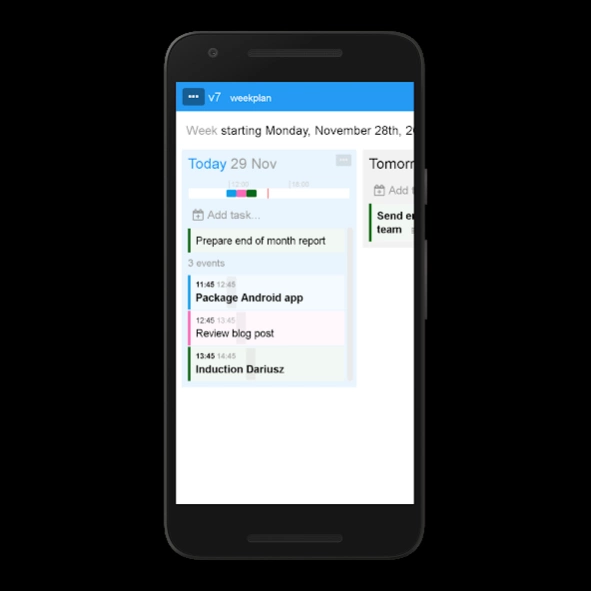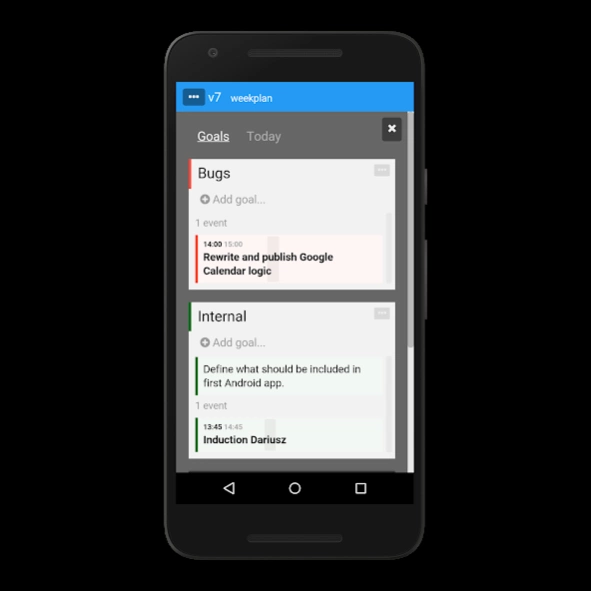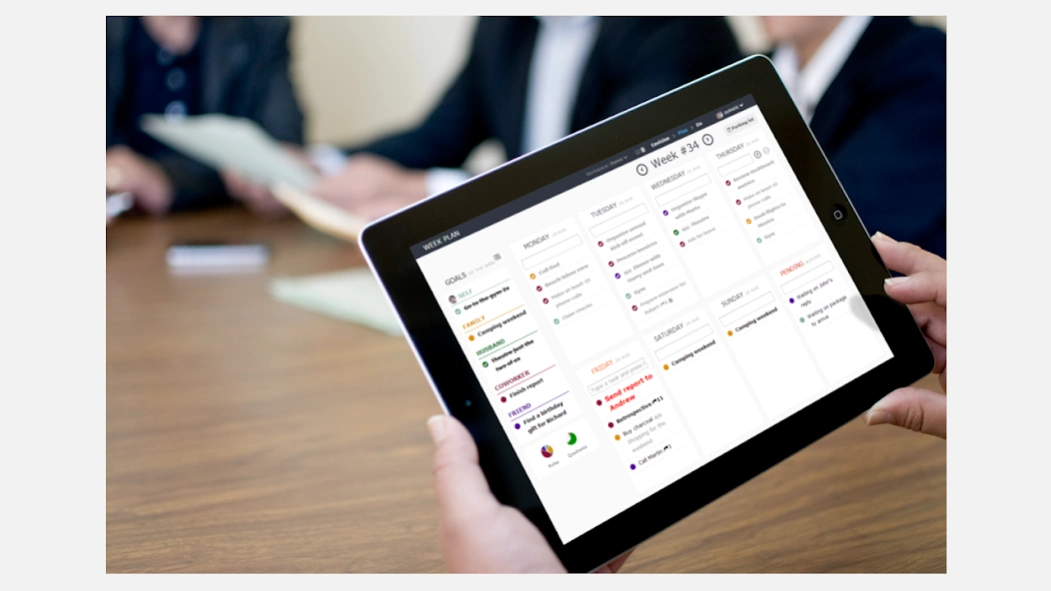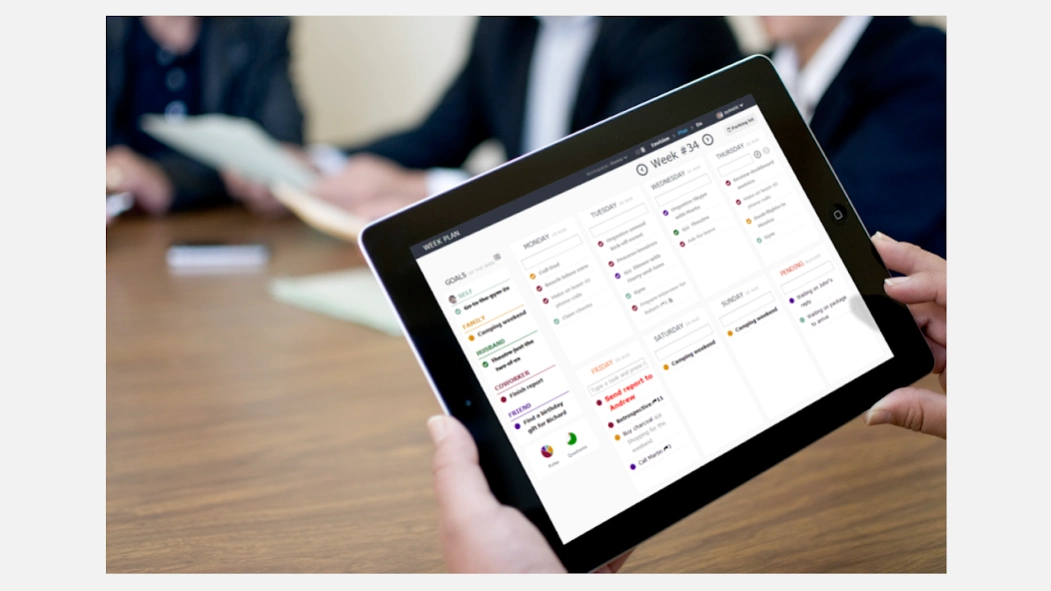Week Plan 102
Free Version
Publisher Description
Week Plan - Remove clutter from work - Focus your time and effort on tasks that matters.
Week Plan is a Task Management app that makes entrepreneurs and teams more effective in their tasks and in achieving their goals.
Rather than focusing on completing all the tasks and be productive, Week Plan lets you focus on essential tasks. This ensures that you put your best foot on tasks that are in line with your business objectives.
Inspired by the book, 7 Habits of Highly Effective People by Stephen Covey and OKR (Objective, Key Results) framework, Week Plan is designed to make you and your team more efficient at work.
Trusted by over half a million users, Week Plan has everything you and your team need to plan and achieve your company’s objectives and goals effectively.
Tons of capabilities to make you and your team more effective at work
**Goals Planning**
Plan and Track the progress on your goals every week
Add and Track your Goals: Add as many goals as you like on Week Plan for an individual member, project or your entire team. Track progress towards your goals and ensure you are up to speed in achieving them.
Add High Impact Tasks with Each Goal: Keep your team focused by pushing towards the goals and all the important tasks required to reach there.
Add your Vision and Mission: Rather than keeping your vision and mission statements in file cabinets, make them part of where all action happens.
Prioritize using Quadrant: Week Plan has the built-in Eisenhower Quadrant that lets you structure your goals and tasks based on priority.
** Objective Key Results **
Plan your high impact tasks and objectives using the revolutionary OKR (Objective, Key Results) Framework.
Setup Objectives: Setup and add as many objectives you want to set for each workspace.
Track Key Results: Add and track key results on objectives and monitor you and your team’s progress on them.
Setup OKR for each team: Add and track separate OKR’s for each team individually.
** Task Management **
Add and manage high impact tasks, subtasks and recurring tasks for you and your team.
High Impact Tasks: Week Plan helps you to integrate all your high impact tasks into your schedule easily.
Add Sub Tasks: Add as many subtasks as you want with their description, deadlines, priority and more.
Set Repetitive Tasks: Add any recurring task like weekly meetings or reporting once and it will be automatically added to the schedule, whenever you want it to be.
** Weekly Task Planner **
Week Plan is the best Team Shared Weekly Task Plan ever!
Weekly Tasks Calendar: Get a birds-eye view of all the planned tasks for a week across your projects and teams.
Recurring Tasks Review: Week Plan makes it simple to add weekly recurring tasks and automatically add it to your staff or team’s schedule.
See Tasks for Team Members: Within a single glimpse, get to know the tasks of your entire team spread across the week.
** Time Tracking **
Setup and Track time took on each task, project, and goal of your entire team.
Track your and your Team’s Time on each Task: Week Plan helps you to get a complete view of each task and subtask of your team.
Track Time across High Impact Tasks & Goals: Tracking the time on high impact tasks and goals helps you to focus and evaluate your time on important tasks and goals.
Pomodoro Timer: Boost time productivity of your entire team by achieving more in short bursts of time using the Pomodoro timer.
** Team Task Collaboration **
Cultivate team collaboration and let the people do great things together.
Team Tasks and Goals: Create goals for your team and set a twelve-week plan for your projects that you can track weekly.
Add as Many Team Members You Like: Add and manage all your team members even if you have 10 or 1000 employees in your team.
Easily Share Progress and Deliverables with the Team: Get a central place to share the team progress as well as any deliverables that comes along.
About Week Plan
Week Plan is a free app for Android published in the PIMS & Calendars list of apps, part of Business.
The company that develops Week Plan is Wise Labs. The latest version released by its developer is 102. This app was rated by 1 users of our site and has an average rating of 5.0.
To install Week Plan on your Android device, just click the green Continue To App button above to start the installation process. The app is listed on our website since 2023-03-26 and was downloaded 21 times. We have already checked if the download link is safe, however for your own protection we recommend that you scan the downloaded app with your antivirus. Your antivirus may detect the Week Plan as malware as malware if the download link to net.wiselabs.WeekPlan is broken.
How to install Week Plan on your Android device:
- Click on the Continue To App button on our website. This will redirect you to Google Play.
- Once the Week Plan is shown in the Google Play listing of your Android device, you can start its download and installation. Tap on the Install button located below the search bar and to the right of the app icon.
- A pop-up window with the permissions required by Week Plan will be shown. Click on Accept to continue the process.
- Week Plan will be downloaded onto your device, displaying a progress. Once the download completes, the installation will start and you'll get a notification after the installation is finished.